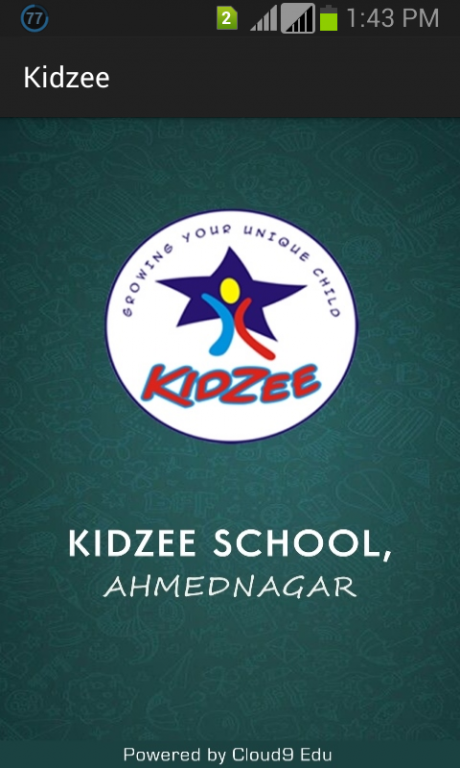KIDZEE AHMEDNAGAR 1.0
Free Version
Publisher Description
Almost 90–95% parents are using multimedia phones. School usually buy Big and costly ERP systems to provide logins to the parent, as per research conducted by our team almost 70% of the parents does not bother to go over desktop/laptop and login into the portal and check their child's academic profile.
We have just made things easy and even easily accessible within few second so every parent could stay update with the academic activities of their child , independent of location, device & time.
“When schools, families, and community groups work together to support learning, children tend to do better in school, stay in school longer, and like school more.”Research on parent involvement over the past decade, also found that, regardless of family income or background, students with involved parents are more likely to earn higher grades and test scores, pass their classes, attend school regularly, have better social skills, show improved behavior, and adapt well to school
About KIDZEE AHMEDNAGAR
KIDZEE AHMEDNAGAR is a free app for Android published in the Teaching & Training Tools list of apps, part of Education.
The company that develops KIDZEE AHMEDNAGAR is Cloud9 Edu. The latest version released by its developer is 1.0.
To install KIDZEE AHMEDNAGAR on your Android device, just click the green Continue To App button above to start the installation process. The app is listed on our website since 2016-06-08 and was downloaded 4 times. We have already checked if the download link is safe, however for your own protection we recommend that you scan the downloaded app with your antivirus. Your antivirus may detect the KIDZEE AHMEDNAGAR as malware as malware if the download link to com.cloud9.kidzee is broken.
How to install KIDZEE AHMEDNAGAR on your Android device:
- Click on the Continue To App button on our website. This will redirect you to Google Play.
- Once the KIDZEE AHMEDNAGAR is shown in the Google Play listing of your Android device, you can start its download and installation. Tap on the Install button located below the search bar and to the right of the app icon.
- A pop-up window with the permissions required by KIDZEE AHMEDNAGAR will be shown. Click on Accept to continue the process.
- KIDZEE AHMEDNAGAR will be downloaded onto your device, displaying a progress. Once the download completes, the installation will start and you'll get a notification after the installation is finished.